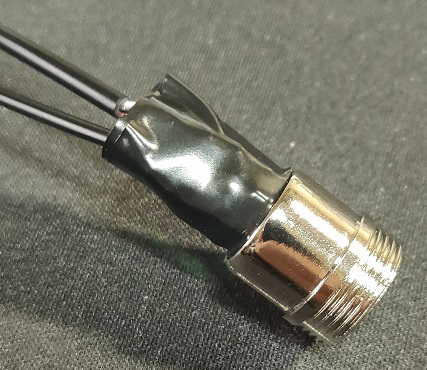Icom IC-705 Speaker Mic Adapter Cable
To use an Icom microphone with the familiar 8 pin connector, like the HM-219 or HM-36, with the IC-705 we’ll have to construct an adapter cable. The IC-705 provides for a 3.5mm stereo TRS jack for a speaker connection and a 2.5mm TRRS jack for the microphone connection. The schematic below will show you how convert these to a 8 pin microphone connector.

To save some work, I purchased right angle 3.5mm and 2.5mm plugs from Amazon that already came with pig tales attached to them. The 8 pin female microphone connector can also be purchased from Amazon.
A note about R3: the 6K8 resistor connected between ring 2 of the 2.5mm connector and pin 3 of the 8 pin microphone connector will allow the up/down keys on the microphone to be used as an extra function key for the IC-705. A value of 6K8 for this resistor was chosen so that it will simulate the “A” key of the original HM-243 microphone. I chose to use this for the “tuner” function by going into the Menu of the IC-705, select Set>Function, Remote MIC Key, [A] and then select TUNER. When I press the up or down button on a HM-36 or HM-219 microphone, the LDG Z-100Plus tuner that I use with the IC-705 will start tuning.
The three resistors and capacitor will fit just fine inside this connector. The pictures below will show you how I mounted these components in the connector and attached the pig tail of the connectors to them.
Make sure that once you soldered the pig tail wires from the 3.5mm and 2.5mm plugs to the 8 pin connector to wrap it with some tape so that when you assemble the 8 pin connector no connections to ground will be made through the outer shell of the 8 pin connector.
Use some shrink tubing on the pig tails to fatten it up a little so that the strain relief assembly of the 8 pin connector gets a good grip on the pig tails. Make sure you slide shrink tubing and the rear part of the 8 pin connector on the pig tails before you solder them to the connector! Below you can see the finished adapter cable assembly.
On the IC-705 set the mic jack to provide 8V by setting Menu>Connectors>MIC Jack 8V Output to ON.
Of course you do not have to add the 3.5mm speaker connector if you only want to use another microphone with the IC-705. I just wanted to build something that will be consistent with other Icom equipment. I have tested this adapter cable with both the HM-36 and HM-219 microphones and it works very well. The added ability to initiate antenna tuning by pressing the up or down buttons on the microphone is a nice bonus.